STEP2: Start Preparing Pre-registered Data
Once you have started the steps in "Tentative Reorganization", the following organizational data currently used in your domain will be replicated.
- Departments
- Job Titles
- Users
You can prepare pre-registered data by overwriting this replica.
-
Click the gear-shaped menu button in the header.
-
Click Users & System Administration.
-
Click Tentative Reorganization.
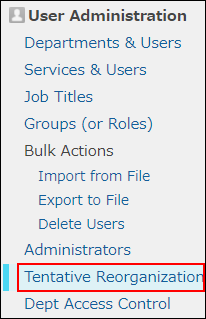
-
Click Create.
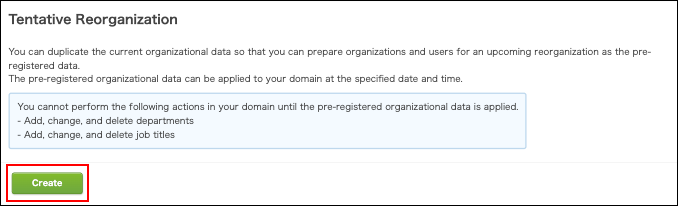 The following message is displayed.
The following message is displayed.
Tentative Reorganization is being prepared. Wait for a while and then refresh the page. -
Wait for a while and then refresh the page.
-
Check that "Departments & Users" and "Job Titles" are displayed.
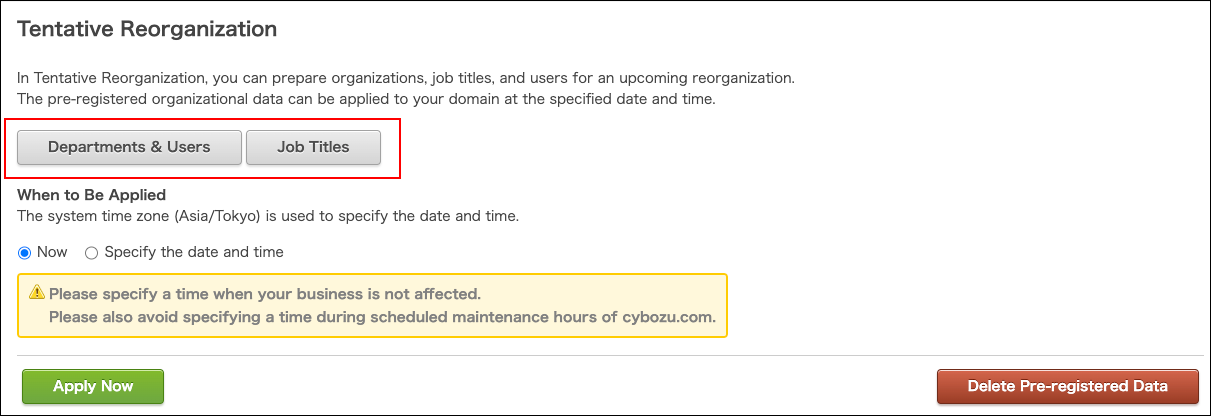
-
Register the changes in pre-registered data.