Changing the email server for system email
Describes the steps to change the email server for system emails sent from Administration.
By default, the email server provided by cybozu.com is used. Normally, you can use the default setting.
Changing the email server to the server prepared by you
The email server can be changed to an email server prepared by you.
-
Access Administration.
Accessing Administration -
Click System email.
-
In the "Mail Server" section, select "External".
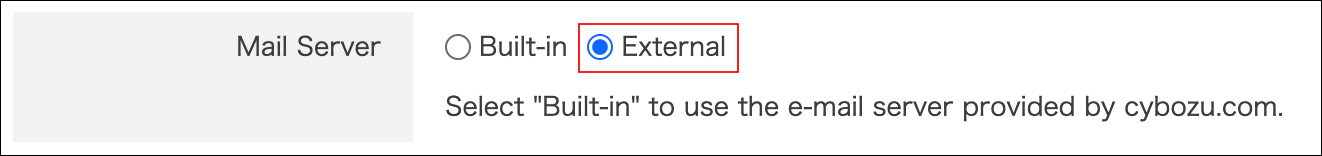
-
In the "System email Address" section, enter an email address to show as a sender of system mail.
You cannot use the email address which includes "cybozu" or "kintone.com" as its domain name. -
Enter the email server information.
Email server setting items -
In "Test email", enter the email address to receive the test email.
-
Click Save.
-
Check if the test email was received by the specified recipient.
If the system email (Test email) is not delivered properly
Changing the email server back to the server provided by cybozu.com
The email server can be changed back to the email server provided by cybozu.com.
The sender of the emails is changed to "no-reply@cybozu.com".
-
Access Administration.
Accessing Administration -
Click System email.
-
In the "Mail Server" section, select "Built-in".
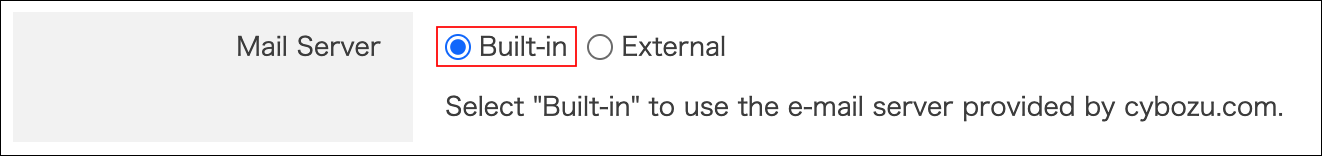
-
In "Test email", enter the email address to receive the test email.
-
Click Save.
-
Check if the test email was received by the specified recipient.
If the system email (Test email) is not delivered properly
Email server setting items
SMTP server
Enter the host name of the SMTP server (outgoing email server).
Port number
Configure the port number of the SMTP server (outgoing email server) and the encryption method.
When you select an encryption method, a typical port number is set by default.
- Plain (not encrypted)
- SSL
- STARTTLS
SMTP AUTH
Select the checkbox when your SMTP server requires SMTP authentication (SMTP-AUTH).
Email account name
To enable SMTP authentication, enter an account name that is used for authentication.
Password
To enable SMTP authentication, enter an password that is used for authentication.
If the system email (test email) is not delivered properly
Click System email failure history to check if any error is recorded.
Checking the system email failure history
If the history has any error indicating that the system mail was not delivered successfully
There might be some errors in the setting you configured.
Check your system email setting again based on the content of the error message.
If the history does not have any error indicating that the system mail was not delivered successfully
Check the following two points:
"Test email" section
Check if the email address specified is correct.
Security settings of your email server
Refer to IP addresses Used by cybozu.com and configure settings of your email server so that it can receive emails.