System administration
This page describes the logs generated when you change the following settings in "System administration" in Administration.
- Login security
- Audit logs
- System mail account
- Misc settings
For an overview of items included in the audit logs, such as level, module, and result, refer to the following page:
Viewing audit logs
Notice
This section describes the audit logs whose level is "Notice".
System administration
Audit logs whose module is "System administration" are shown below.
configure audit log setting
Actions taken
Changed audit log settings.
Contents of "Complement"
Audit log retention periods.
configure external service security settings
Actions taken
Changed "Misc settings".
Contents of "Complement"
The following items and their statuses are logged.
- Embedding into external sites
- Public URL Generation
- Referrer-Policy
- Webhook
The status is one of the following:
- If you enabled the setting: enable
- If you disabled the setting: disable
configure security setting
Actions taken
Changed "Login security".
Contents of "Complement"
The changed settings.
For details, refer to the following section:
Properties for "configure security settings"
download audit log archive
Actions taken
Downloaded audit log.
Contents of "Complement"
Name of the downloaded file.
Information
This section describes the audit logs whose level is "Information".
System administration
Audit logs whose module is "System administration" are shown below.
configure system mail account
Actions taken
Changed system email address or settings of the email server.
Contents of "Complement"
The changed setting values.
update logo
Actions taken
Changed header logo image or URL of the hyperlink destination of the logo.
Contents of "Complement"
The specified URL is logged if the URL of the hyperlink destination of the logo is configured.
Properties for "configure security settings"
If you change the setting in "Login security", the audit log details will look like as follows:
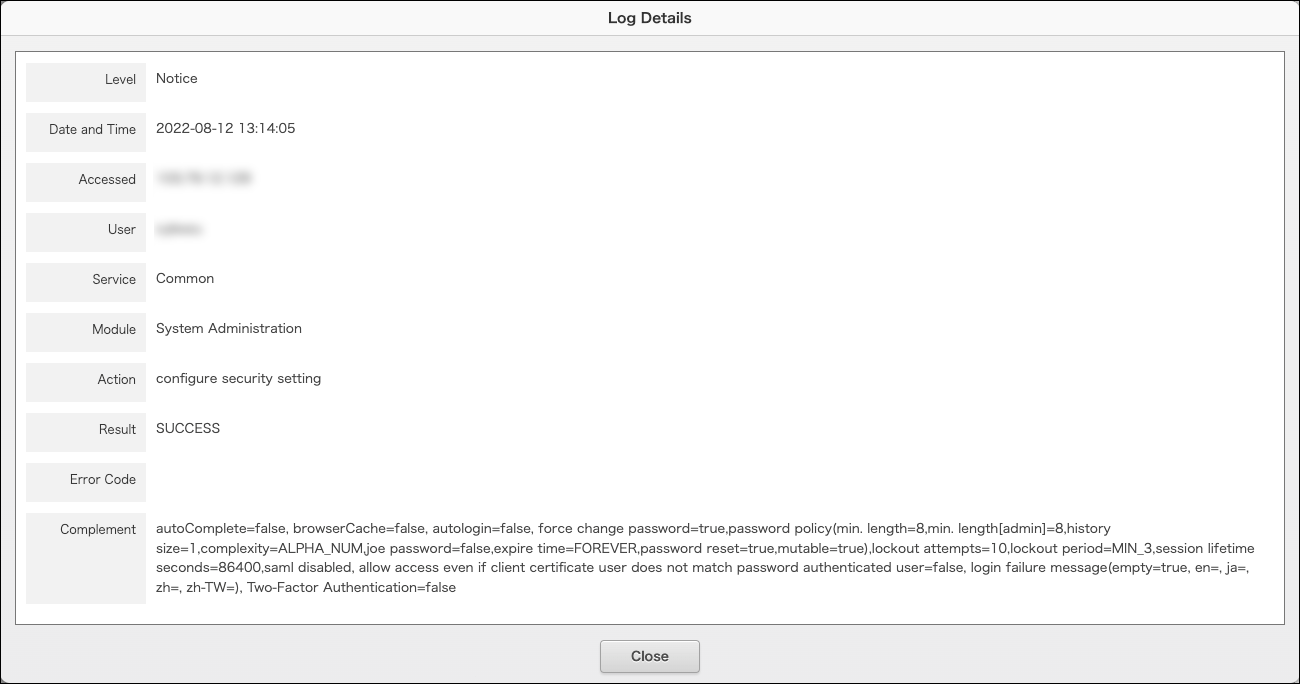
The "Complement" field will show the following properties.
autoComplete
The value configured for "Use autocomplete to fill in login name".
- If enabled: true
- If disabled: false
browserCache
The value configured for "Save login name & password".
- If enabled: true
- If disabled: false
autologin
The value configured for "Automatic login".
- If enabled: The valid duration is logged. The value is expressed in seconds.
- If disabled: false
force change password
The value configured for "Force users to change their passwords on their next login".
- If enabled: true
- If disabled: false
password policy
When users are allowed to change their passwords
It shows the password policy settings.
- min. length: Minimum number of characters for the user password
- min. length[admin]: Minimum number of characters for the administrator password
- history size: Password reuse limit
- complexity: Password complexity
- joe password: Allow users to use login name as password
- expire time: Password expiration period
- password reset: Allow users to reset their passwords
- mutable: Allow users to change their password
When users are not allowed to change their passwords
It shows "password is immutable".
It does not show "password policy".
lockout attempts
The value configured for "Number of failed attempts before account lockout".
It shows "0" if "Never lockout" is selected.
lockout period
The value configured for "Account lockout duration (how long locked out accounts remain locked out)".
It shows "FOREVER" if "Never unlock" is selected.
session lifetime seconds
The lifetime of a login session. The value is expressed in seconds.
saml
When SAML authentication is enabled
It shows "enabled" as a value configured. The following setting items are also shown along with it.
- require saml authentication:
Require SAML authentication - saml login url:
SSO endpoint URL for Identity Provider (IdP) - saml logout url:
URL redirected to, after logout from cybozu.com - set new saml certificate:
It shows "true" if a public key certificate used for signature by IdP is registered.
When SAML authentication is disabled
It shows "disabled" as a value configured.
allow access even if client certificate user does not match password authenticated user
The value configured for "Authentication when using API".
- If enabled: true
- If disabled: false
login failure message
The message configured for "Additional message on login failure".
If the error message is not configured, the message part (example: ja=message) appears empty.
- ja: Japanese
- en: English
- zh: Chinese (Simplified)
- zh-TW: Chinese (Traditional)
- es: Spanish
- pt-BR: Portuguese (Brazil)
- th: Thai
Two-factor authentication
The value configured for "Allow users to use two-factor authentication".
- If enabled: true
- If disabled: false
enforce two-factor authentication
The value configured for "Require two-factor authentication".
- If enabled: true
- If disabled: false