- Help Contents
- Favorite
Favorite
Introduction
Favorite is an application used to easily view the page of important messages and frequently used files.
The detail pages of the following application pages can be added:
Scheduler
Messages
Bulletin Board
Cabinet
E-mail
Space
Display Overview
This section describes sample screenshots, buttons, and icons used in Favorite.
Favorite screen
Pages that are added to Favorite are listed on this screen. You can display a list filtered by each application.
Favorite screen:
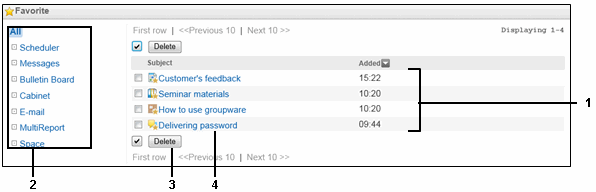
Parts
| No. | Part | Description |
|---|---|---|
| 1 | Pages that are added to Favorite | Added pages are listed in order of addition. Added page is displayed on the top of the list. |
| 2 | Categories of Favorite1 | Application titles are the category names. Users cannot edit or delete categories. |
| 3 | Delete | The yellow star set on the selected page is changed to gray. |
| 4 | Page title link | Displays the page details screen. |
1: The system administrator can choose to display different application names.
Favorite Icons
| Icon | Description |
|---|---|
 |
Pages that you can add to Favorite |
 |
Pages that is added to Favorite |
 |
Appointment that is added to Favorite |
 |
Message that is added to Favorite |
 |
Bulletin Board topic that is added to Favorite |
 |
File that is added to Favorite |
 |
E-mail that is added to Favorite |
 |
Report that is added to Favorite |
 |
Space that is added to Favorite |
Pages That Are Added to Favorite
Added pages to Favorite are recognizable on the screen of each application.
Bulletin Board screen:

Parts
| No. | Part | Description |
|---|---|---|
| 1 |  |
Topics that are added to Favorite |
| 2 |  |
Topics that are not yet added to Favorite |