- Help Contents
- RSS Reader
RSS Reader
Introduction
RSS Reader is an application that checks RSS feeds, and collects updates posted to RSS feeds. When you add an RSS feed or "site," you will be able to stay updated with the associated news site or blog in an easy-to-read list.
RSS Reader manages two types of sites:
Shared sites: Shared sites are added by the system administrator and viewable by all users.
Personal sites: Personal sites are added and viewed by individual users.
What is RSS?
RSS is a Web syndication technology that is used to publish news updates. It is often used to keep track of frequently updated websites such as news sites and blogs.
- Tip
-
RSS Reader supports the RSS 1.0, RSS 2.0, and Atom 0.3 syndication standards.
RSS feed URLs can use HTTP or HTTPS.
Display Overview
This section describes sample screenshots, buttons, and icons used in RSS Reader.
RSS Reader Screen
A list of RSS feeds is displayed on this screen. Recently updated feeds have their titles displayed in boldface.
The feed is marked as read on the "RSS Reader" screen after the screen is refreshed.
RSS Reader Screen:
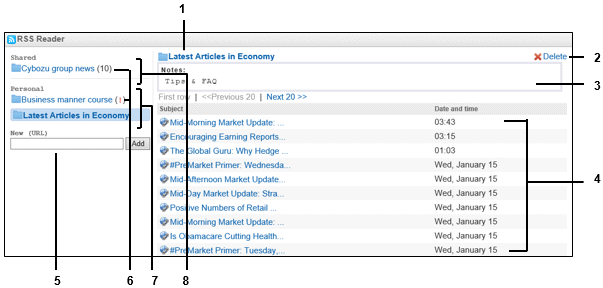
Parts
| No. | Part | Description |
|---|---|---|
| 1 | Current site | Displays the top-level domain for the currently selected website from which RSS data is being collected. If a nickname is applied to the site, the nickname is displayed. Click this to display the website. |
| 2 | Delete | Delete the current site feed. |
| 3 | Notes | A brief description of the site. |
| 4 | Feeds | A list of feeds collected from the website via RSS. |
| 5 | New (URL) | Adds a new site by URL. |
| 6 | (Number) | Indicates the number of new feeds. When the feed is opened, all feeds are marked as read. |
| 7 | (Exclamation mark) | Indicates one of the following status:
|
| 8 | Personal | Personal sites that you added. |
| 9 | Shared | Shared sites that are added by the system administrator. |
Sites Screen
This screen displays a list of sites that you have added. You can also review these sites in your Personal settings.
Sites screen:
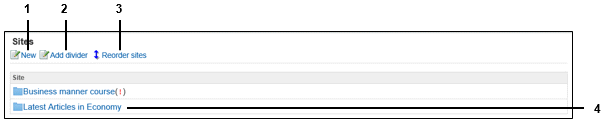
Parts
| No. | Part | Description |
|---|---|---|
| 1 | New | Adds an RSS feed. |
| 2 | Add divider | Adds a divider. |
| 3 | Reorder sites | Reoders sites and dividers. |
| 4 | Site title | Displays the "Site details" screen. |