- Help Contents
- Presence Indicators
- Configuring Presence Indicators
Configuring Presence Indicators
Customizing the Status List
You can customize your status list by adding status types to the drop-down list. The types are listed in the order they are added.
- 1
On the "Personal Settings" screen, click "Setting of each application" > "Presence Indicators", then click "Edit status menu".
- 2
On the "Edit status menu" screen, edit the entries as desired, and click "Save".
Display of the Status Menu
The Status menu displays status types in the following order:
1: At desk
2: Absent
3: Status types set by the system administrator
4: Status types that you added
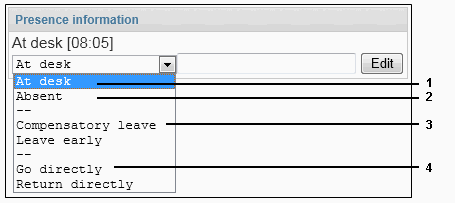
You can only delete status types that you have added.
Designating Proxies
You can designate another user as a proxy to allow that user to change your status. The system administrator can prohibit some users from designating proxies.
- 1
On the "Personal settings" screen, click "Setting of each application" > " Presence Indicators", and then click "Proxy Settings".
- 2
On the "Proxy settings" screen, select the user to designate as a proxy, then click "Save".