- Help Contents
- Address Book
Address Book
Introduction
Address Book is an application that organizes the contact information of companies and users. You can use e-mail addresses in Address Book as e-mail recipients.
The following address books are available:
User list
Contains user information registered on Garoon.Personal address Book
Contains addresses for your personal use.
You can add addresses from your inbox to your personal address book.Shared address book
Contains addresses that are shared by all users of Garoon.
The system administrator sets up this Address book. The shared address book can be comprised of multiple books.My address group
Consists of frequently used addresses from user list, personal address book, and shared address book.
You can select multiple recipients at one time by using My address group when you send an e-mail to multiple recipients.
Display Overview
This section describes sample screenshots, buttons, and icons used in Address Book.
Address Book Screen
This screen displays a list of Addresses. Addresses are displayed under each book.
The displayed items under each book can be modified in your Personal settings. However, you cannot modify the displayed items under My address groups.
Address Book Screen:
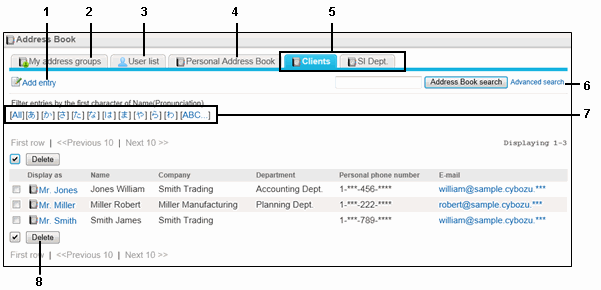
Parts
| No. | Part | Description |
|---|---|---|
| 1 | Add entry | Add an address. |
| 2 | My address groups | Addresses entered in My address groups are listed. |
| 3 | User List | The users of Garoon are listed on this screen. |
| 4 | Personal Address Book | Displays an address book for your personal use. |
| 5 | Shared Address Book | Displays an address book that is shared with other users. |
| 6 | Address Book search | Searches addresses using keywords and search options. |
| Advanced search | Searches addresses with additional search options. | |
| 7 | Index | Filters addresses by initial letter of the name's pronunciation. |
| 8 | Delete | Deletes selected addresses from the book. |
User List Screen
The users of Garoon are listed on this screen.
User List Screen:
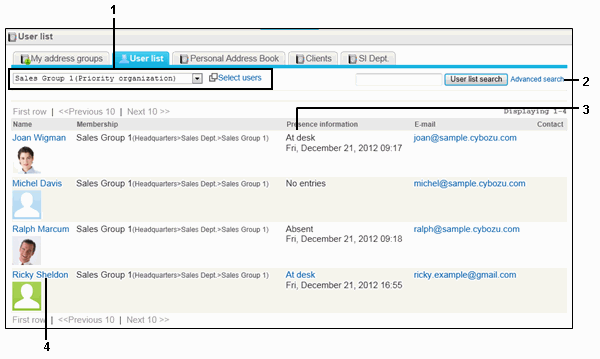
Parts
| No. | Part | Description |
|---|---|---|
| 1 | Select users | Selects the organization or user to view. |
| 2 | User list search | Searches users using keywords. |
| Advanced search | Searches users with additional search options. | |
| 3 | Presence information | Indicates the user's status. |
| 4 | User name | Displays the "User details" screen. |
My Address Groups Screen
My address groups and the addresses that belong to each group are displayed on this screen.
My Address Groups Screen:
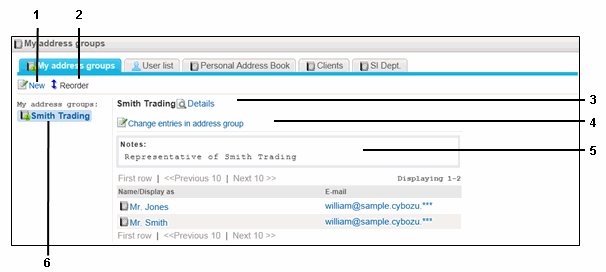
Parts
| No. | Part | Description |
|---|---|---|
| 1 | New | Adds My address groups. |
| 2 | Reorder | Reorders the display order of My address groups on the "My address groups" screen. |
| 3 | Details | Displays the "Address group details" screen. |
| 4 | Change entries in address group | Adds or deletes addresses in the My address group. |
| 5 | Notes | Notes on the My address groups are listed. |
| 6 | My address groups | My address groups that you have added are listed. |
Address Details Screen
You can edit address data on this screen.
Address Details Screen:
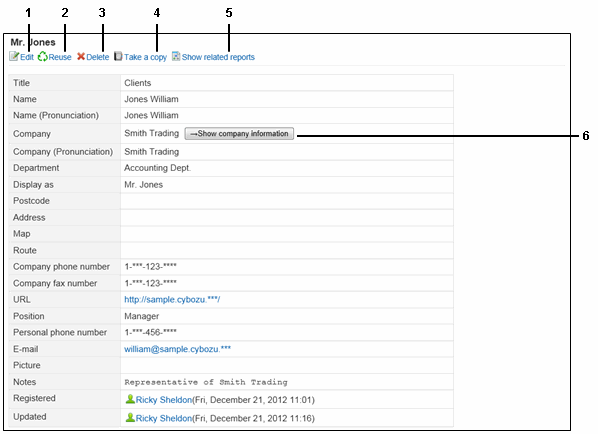
Parts
| No. | Part | Description |
|---|---|---|
| 1 | Edit | Edits the address. |
| 2 | Reuse | Reuses this address to enter a new address. |
| 3 | Delete | Deletes the address. |
| 4 | Taka a copy | Copies the address to another book. You cannot copy an address from a shared address book to your personal address book. |
| 5 | Show related reports | Displays reports related to the address. |
| 6 | →Show company information... | Searches for the company information on the Internet and imports the result. |